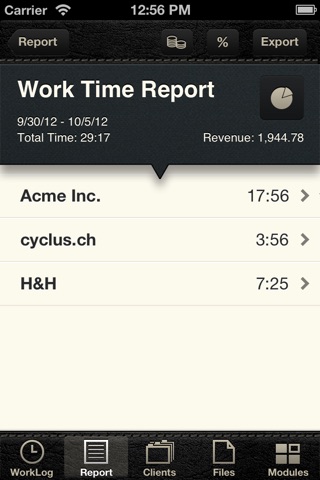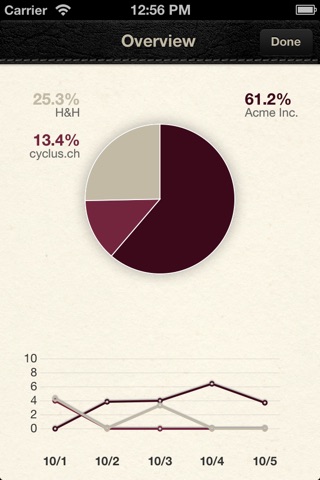ATTENTION: there seems to be a compatibility issue with iOS8.3 which prevents the app from launching. We are working on it.
Professional time and project tracking. Anytime, anywhere.
FEATURE HIGHLIGHTS
- Define your clients, projects or categories
- Add timed or fixed length entries
- Create custom fields to track additional info (hourly rates, expenses, notes, miles, etc.)
- Export csv reports for use with Excel or Numbers
- Create favorites for repeating entries
- Apply sophisticated rounding options
- Sync everything with iCloud
In-App Modules
- Position based tracking: automatically start the timer when you arrive at work
- Export data to your calendar
- Create automatic backups and export reports to dropbox
- Enter your target time and keep track of your time balance
WHAT OUR CUSTOMERS SAY
"WorkLog makes tracking time on your iPhone a cinch. WorkLog is really the kind of iPhone app that it’s worthwhile to pony up the ducats for."
- Jeffery Battersby, Macworld (4 out of 5 mice for version 2)
"If you want to get a firm grasp on all aspects of your day to day working life, this is an ideal app to acquire right away.
- Amanda Fox, Smokin Apps (gold batch award)
"I believe I wasted 46$ looking for an app to do what this does. Every other app seemed to want to balance my check book, keep GPS locations and a horde of other useless data. WorkLog seemed to be direct and to the point – recorded all the information I needed without bogging me down with added junk."
- A Customer
PRODUCT DESCRIPTION
WorkLog is a powerful and easy to use time tracking tool. Designed for freelancers, engineers, lawyers, tradesmen, consultants and employees - WorkLog will fit your needs like a glove, because it lets you keep track of everything you want. No more, no less.
Simple.
WorkLog gets out of your way. With its clean and easy to use interface it lets you fully concentrate on your everyday business. Less "paperwork" means more productivity. Thats why logging time with WorkLog can be as simple as pressing Start when you start a task and pressing Stop when youre done. Of course you can also add your entries manually if you prefer.
Efficient.
WorkLog lets you assign a category, client or project to each entry you make. Need a per-client report every two weeks? No problem. Switch to Reports, choose a period and select your client. Thats it. You can send your reports by e-mail or download them over WiFi and open them in Excel and other programs.
Flexible.
WorkLog lets you define custom fields for each category, client or project. Define a field where you can select your hourly rates and WorkLog will report how much youve made. Or you could define fields to track your expenses or your activities within a project. Whatever you want.
A comprehensive set of options allows you to adjust the time logging behavior of WorkLog. Your work week starts on tuesday? You need entries to be rounded to multiples of 15 minutes? WorkLog can handle that too.